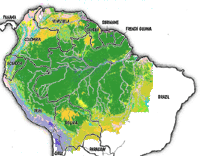1)Never put water down the drain when there may be another use for it such as watering a plant or garden, or cleaning.
2)Verify that your home is leak-free, because many homes have hidden water leaks. Read your water meter before and after a two-hour period when no water is being used. If the meter does not read exactly the same, there is a leak.
3)Repair dripping faucets by replacing washers. If your faucet is dripping at the rate of one drop per second, you can expect to waste 2,700 gallons per year which will add to the cost of water and sewer utilities, or strain your septic system.
4)Check for toilet tank leaks by adding food coloring to the tank. If the toilet is leaking, color will appear within 30 minutes. Check the toilet for worn out, corroded or bent parts. Most replacement parts are inexpensive, readily available and easily installed. (Flush as soon as test is done, since food coloring may stain tank.)
5)Avoid flushing the toilet unnecessarily. Dispose of tissues, insects and other such waste in the trash rather than the toilet.
6)Take shorter showers. Replace you showerhead with an ultra-low-flow version. Some units are available that allow you to cut off the flow without adjusting the water temperature knobs.
7)Use the minimum amount of water needed for a bath by closing the drain first and filling the tub only 1/3 full. Stopper tub before turning water. The initial burst of cold water can be warmed by adding hot water later.
8)Don't let water run while shaving or washing your face. Brush your teeth first while waiting for water to get hot, then wash or shave after filling the basin.
9)Retrofit all wasteful household faucets by installing aerators with flow restrictors.
10)Operate automatic dishwashers and clothes washers only when they are fully loaded or properly set the water level for the size of load you are using.
11)When washing dishes by hand, fill one sink or basin with soapy water. Quickly rinse under a slow-moving stream from the faucet.
12)Store drinking water in the refrigerator rather than letting the tap run every time you want a cool glass of water.
13) Do not use running water to thaw meat or other frozen foods. Defrost food overnight in the refrigerator or by using the defrost setting on your microwave.
14) Kitchen sink disposals require lots of water to operate properly. Start a compost pile as an alternate method of disposing food waste instead of using a garbage disposal. Garbage disposals also can add 50% to the volume of solids in a septic tank which can lead to malfunctions and maintenance problems.
15)Consider installing an instant water heater on your kitchen sink so you don't have to let the water run while it heats up. This will reduce heating costs for your household.
16)Insulate your water pipes. You'll get hot water faster plus avoid wasting water while it heats up.
17)Never install a water-to-air heat pump or air-conditioning system. Air-to-air models are just as efficient and do not waste water.
18)Install water softening systems only when necessary. Save water and salt by running the minimum amount of regenerations necessary to maintain water softness. Turn softeners off while on vacation.
19)Check your pump. If you have a well at your home, listen to see if the pump kicks on and off while the water is not in use. If it does, you have a leak.
20)When adjusting water temperatures, instead of turning water flow up, try turning it down. If the water is too hot or cold, turn the offender down rather than increasing water flow to balance the temperatures.
21)If the toilet flush handle frequently sticks in the flush position, letting water run constantly, replace or adjust it.
22)Don't over water your lawn. As a general rule, lawns only need watering every 5 to 7 days in the summer and every 10 to 14 days in the winter. A hearty rain eliminates the need for watering for as long as two weeks. Plant it smart, Xeriscape. Xeriscape landscaping is a great way to design, install and maintain both your plantings and irrigation system that will save you time, money and water. For your free copy of "Plant it Smart," an easy-to-use guide to Xeriscape landscaping, contact your Water Management District.
23)Water lawns during the early morning hours when temperatures and wind speed are the lowest. This reduces losses from evaporation.
24)Don't water your street, driveway or sidewalk. Position your sprinklers so that your water lands on the lawn and shrubs ... not the paved areas.
25)Install sprinklers that are the most water-efficient for each use. Micro and drip irrigation and soaker hoses are examples of water-efficient methods of irrigation.
26)Regularly check sprinkler systems and timing devices to be sure they are operating properly. It is now the law that "anyone who purchases and installs an automatic lawn sprinkler system MUST install a rain sensor device or switch which will override the irrigation cycle of the sprinkler system when adequate rainfall has occurred." To retrofit your existing system, contact an irrigation professional for more information.
27)Raise the lawn mower blade to at least three inches. A lawn cut higher encourages grass roots to grow deeper, shades the root system and holds soil moisture better than a closely-clipped lawn.
28) Avoid over fertilizing your lawn. The application of fertilizers increases the need for water. Apply fertilizers which contain slow-release, water-insoluble forms of nitrogen.
29) Mulch to retain moisture in the soil. Mulching also helps to control weeds that compete with plants for water.
30) Plant native and/or drought-tolerant grasses, ground covers, shrubs and trees. Once established, they do not need to be watered as frequently and they usually will survive a dry period without any watering. Group plans together based on similar water needs.
31) Do not hose down your driveway or sidewalk. Use a broom to clean leaves and other debris from these areas. Using a hose to clean a driveway can waste hundreds of gallons of water.
32) Outfit your hose with a shut-off nozzle which can be adjusted down to fine spray so that water flows only as needed. When finished, "Turn it Off" at the faucet instead of at the nozzle to avoid leaks.
33) Use hose washers between spigots and water hoses to eliminate leaks.
34) Do not leave sprinklers or hoses unattended. Your garden hoses can pour out 600 gallons or more in only a few hours, so don't leave the sprinkler running all day. Use a kitchen timer to remind yourself to turn it off.
35) Check all hoses, connectors and spigots regularly.
36) Consider using a commercial car wash that recycles water. If you wash your own car, park on the grass to do so.
37) Avoid the installation of ornamental water features (such as fountains) unless the water is recycled. Locate where there are mineral losses due to evaporation and wind drift.
38) If you have a swimming pool, consider a new water-saving pool filter. A single back flushing with a traditional filter uses from l80 to 250 gallons or more of water.
39) Create an awareness of the need for water conservation among your children. Avoid the purchase of recreational water toys which require a constant stream of water.
40)Be aware of and follow all water conservation and water shortage rules and restrictions which may be in effect in your area.
41)Encourage your employer to promote water conservation at the workplace. Suggest that water conservation be put in the employee orientation manual and training program.
42) Patronize businesses which practice and promote water conservation.
43)Report all significant water losses (broken pipes, open hydrants, errant sprinklers, abandoned free-flowing wells, etc.) to the property owner, local authorities or your Water Management District.
44)Encourage your school system and local government to help develop and promote a water conservation ethic among children and adults.
45) Support projects that will lead to an increased use of reclaimed waste water for irrigation and other uses.
46) Support efforts and programs to create a concern for water conservation among tourists and visitors to our state. Make sure your visitors understand the need for, and benefits of, water conservation.
47) Encourage your friends and neighbors to be part of a water conscious community. Promote water conservation in community newsletters, on bulletin boards and by example.
48) Conserve water because it is the right thing to do. Don't waste water just because someone else is footing the bill such as when you are staying at a hotel.
49) Try to do one thing each day that will result in a savings of water. Don't worry if the savings is minimal. Every drop counts. And every person can make a difference. So tell your friends, neighbors and co-workers to "Turn it Off" and "Keep it Off".